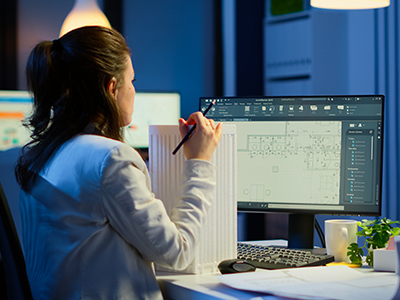Professional SolidWorks Software Training
SolidWorks is a robust model and uses a parametric-based approach to create models and assemblies. SolidWorks provides a complete set of tools for developing specific designs that can be used in planning, machinery, construction, and manufacturing.
This course is a complete study package for SolidWorks that contains almost every topic you will need to work with this software. The course is designed for beginners and experienced users.
The beginner can start learning the software right away by following the course from just the first lesson and an experienced SolidWorks user will also find this course very comprehensive and can choose the topics they want to study by skipping the basics.
The courses of Nemi Designing Center are primarily focused on the Fundamental Clearance, Design Tools, Practice Sessions, Project Work, and Practical Work on a project and most of the course are taught through their real-world applications.